1. 처음세팅은 하얀색입니다. 다크모드 방법은 아래처럼하시면됩니다.
https://github.com/Nacurutu/Dark-Themes-SD-WebUI-Automatic1111
GitHub - Nacurutu/Dark-Themes-SD-WebUI-Automatic1111: Custom user.css files for Automatic1111 Stable Diffusion WebUI
Custom user.css files for Automatic1111 Stable Diffusion WebUI - GitHub - Nacurutu/Dark-Themes-SD-WebUI-Automatic1111: Custom user.css files for Automatic1111 Stable Diffusion WebUI
github.com
2. Code를 누르후 아래의 주소아이콘을 클릭하면 주소가 복사됩니다.

3. Extensions 확장프로그램을 클릭합니다.

4. Install from URL을 클릭후 URL주소를 붙여넣기 한다음 install을 클릭합니다.

5. 설치가 되었습니다.

6. Installed 탭으로 이동 후 Apply and restart UI 재시작을 누릅니다.

7. C:\Users\laravel\stable-diffusion-webui 우클릭 후 메모장으로 편집을 누른후 아래의 소스코드를 붙여넣기 후 저장
그리고 webui를 껏다가 재실행 해줍니다.
set COMMANDLINE_ARGS= --theme=dark
8. 재실행하면 다크모드로 변경되있는 것을 볼 수 있습니다.
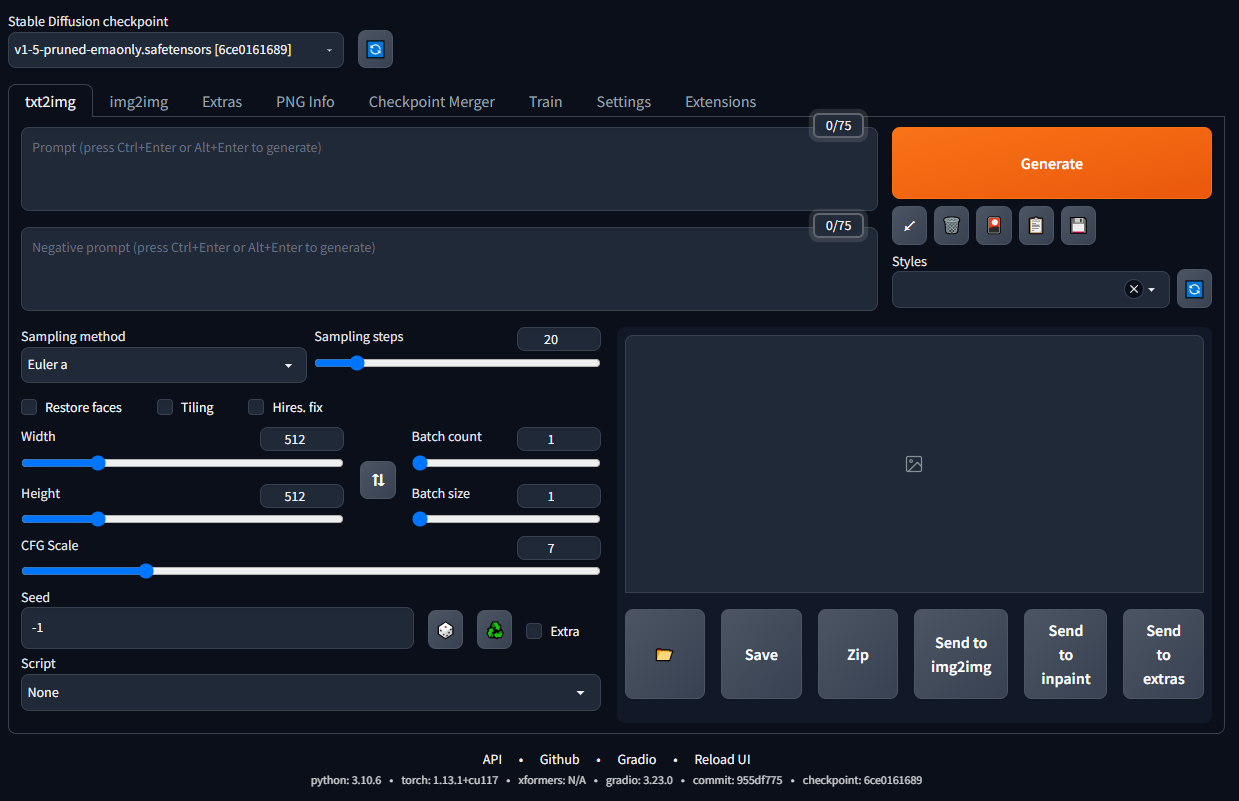
'Stable-diffusion(스테이블디퓨전)' 카테고리의 다른 글
| 스테이블 디퓨전 윈도우 PC에 설치하기 (0) | 2023.03.28 |
|---|---|
| 구글코랩으로 설치하는 방법 (0) | 2023.03.26 |