1. ChatGPT를 VSCODE에디터에서 직접 사용할 수 있게해주는 확장프로그램이다.

2. https://platform.openai.com/account/api-keys
create new secret key를 생성하고 키값을 복사한다.
OpenAI API
An API for accessing new AI models developed by OpenAI
platform.openai.com

3. VSCODE 환경설정에 들어간다.

4. aicode 검색을해서 복사한 키값을 GptKey에 입력한다.
그리고 바로아래 Language 에 사용할 언어를 입력한다. KOREAN

5. 그리고 사용해보자.
control + alt + shift + z : 자동주석
control + alt + shift + r : 코드리팩토링
control + alt + shift + c : 코드리뷰
control + alt + shift + g : 자연어명령을 코드로 생성해줌
control + alt + shift + m : 메시지응답
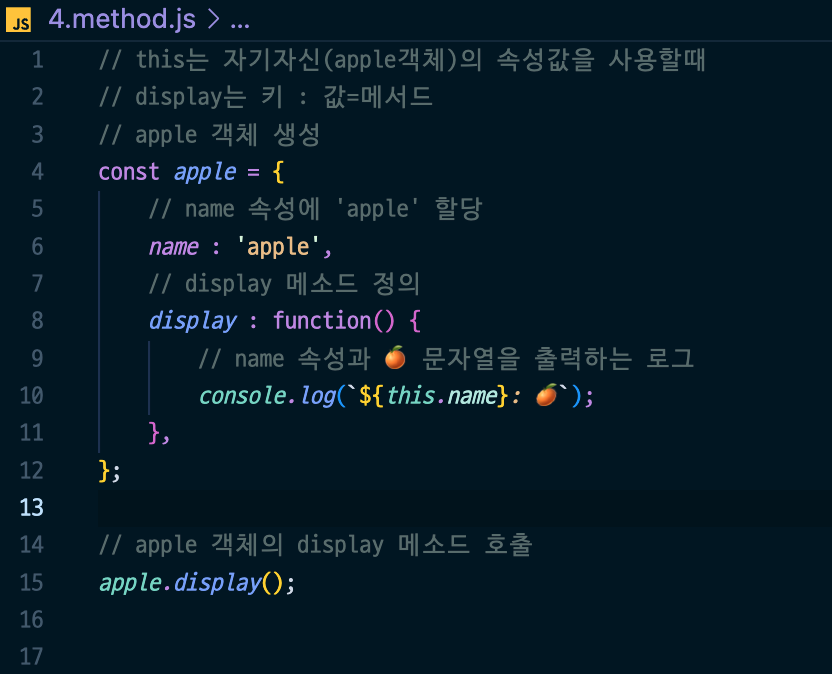
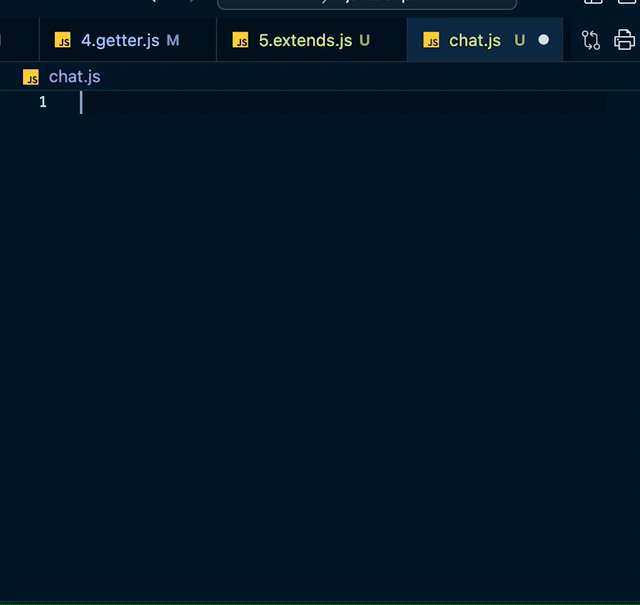
'개발도구(웹) > VSCODE' 카테고리의 다른 글
| VSCODE 코드 태그감싸기 (0) | 2023.04.21 |
|---|---|
| VSCODE 코드를 자동으로 추천해주는 AI 코드 어시스턴트 익스텐션 (0) | 2023.04.18 |
| VSCODE 프린터할수 있게 해주는 익스텐션 (0) | 2023.03.25 |
| VSCODE 현재 파일 경로 보여주는 익스텐션 (0) | 2023.03.20 |
| VSCODE 맥(MAC) 단축키 (0) | 2023.03.19 |